Pinterest is a visual discovery engine for finding ideas like recipes, home and style inspiration, and more.
With billions of Pins on Pinterest, you'll always find ideas to spark inspiration. When you discover Pins you love, save them to boards to keep your ideas organised and easy to find. You can also create Pins to share your ideas with other people on Pinterest.
You have to meet
Your
You can also search for Pins by typing keywords into the search bar. Try typing 'birthday party' in the search bar to see ideas for birthday party decorations, party food recipes and birthday gift ideas.
Pins are bookmarks that people use to save content they love on Pinterest. Pins can be images, videos or products.
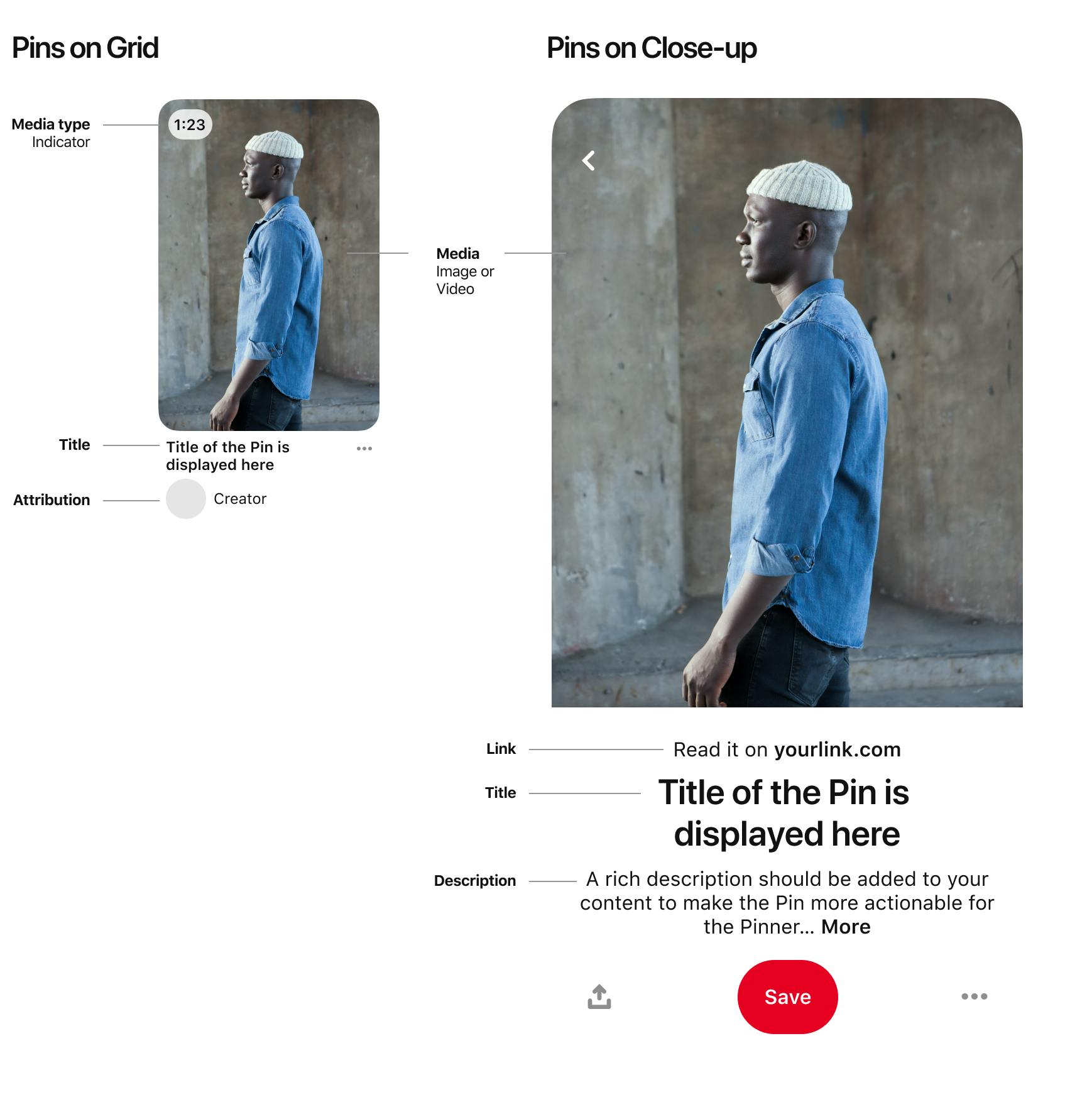
If you click through the Pin, you can visit the website to find out how to make it or where to buy it. As you discover Pins you love, click the red Save button to save them to your boards. Tried the perfect birthday cake recipe?
Sometimes you'll find a Pin that you know a friend will love. Click the share icon to send Pins directly to a friend or group in a message to pass the inspiration around. You can also use messages to chat to your friends. You can see your messages by clicking the speech ellipsis icon on your computer or by tapping the dialogue ellipsis icon followed by Messages on your mobile device.
You can also search Pinterest for products to buy.
Upload an image from your computer or mobile device to
You can also create and save Pins from images you find online by installing a
You can
The Pins you save live on your boards. Name your boards and
To organise your Pins within boards,
If you prefer to keep your Pins private or if you're throwing a surprise birthday party, you can make your board
Find all the Pins you save, boards you create and Pins you try in